Features of Merchant Portal

Website Builder

Customizable Themes and Templates
Customize your website with a variety of E-commerce themes. Get creative and
best showcase your SME with various colors, formats, fonts and high-quality
images.

Website Navigation
Use informative text and images to introduce static pages, including FAQ
and about pages. Easily link pages to the main menu, making it easier for
visitors to navigate their way across your pages.

Secure Payment Solutions
Provide your customers with configured payment methods. This allows for
product purchases using secure access.
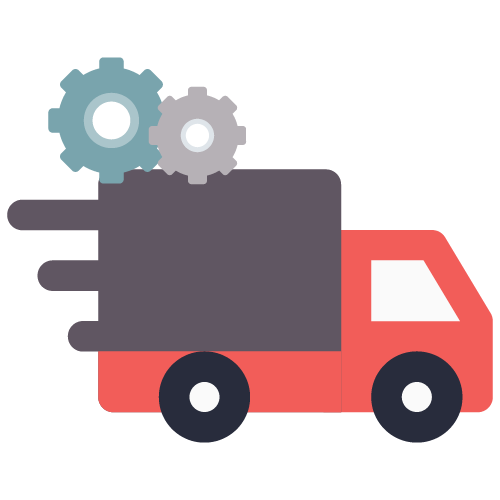
Delivery Configuration (Fast Shipments)
Ensure deliveries are streamlined with efficient results using our
configuration tools. You can set delivery categories from weight to
destination depending on the customer’s choices.
Manage Your Store

Store setup wizard
To start setting up your store and getting ready for those sales, you have
to first register your store with us. Complete your contact information,
unique logos and more when creating an online presence.

Order Fulfillment
Now you can easily manage your inventory with automated online solutions.
Quick and easy to use, we help you remain on top of production to the
fulfilment of all client purchases.

Customer Analytics
By incorporating our management tools, you can easily add new customers,
keep customer profiles updated and learn of customer behaviors when using
your website.
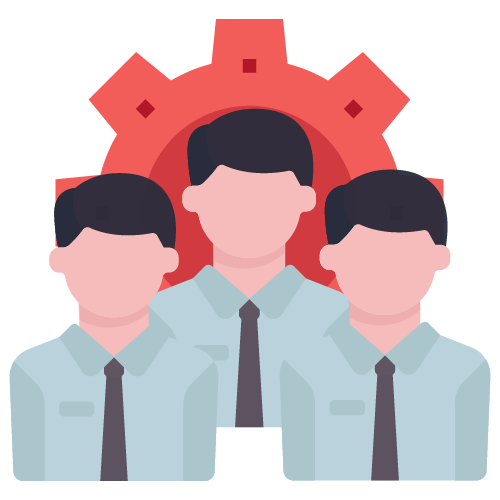
Manage your staff
Easily and effectively assign roles to your employees, add authorized users
to manage the dashboard and monitor activity online.
EPOS
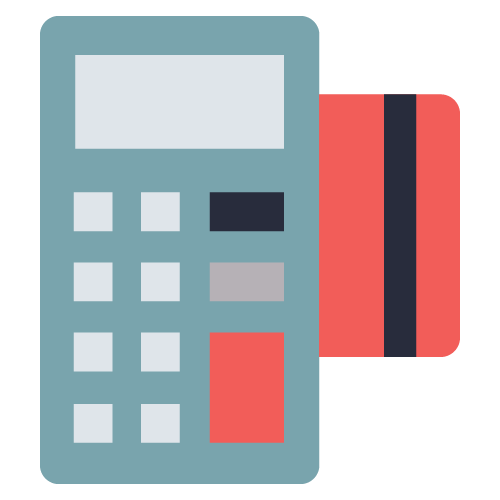
Point of Sale
A merchant can determine what a customer owes at the point of sale, which is
presented in a customer invoice. The invoice will reflect payment options
and dates according to which the payment must be settled.

Sales History
Manage and view all transactions completed both in the store and online.
You can also integrate our search options and find specific order details
by customer name, the date or the product information.
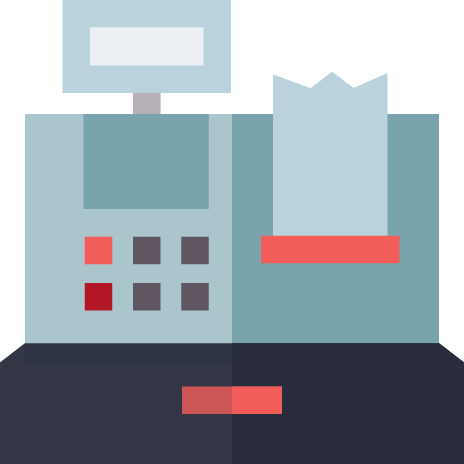
Cash Register
Facilitate the balancing of your cash drawer with our superior online
technology. Producing accurate calculations and balance checks, employees
can be held responsible for monetary mismanagement.

Business Summary
The business summary offers a complete overview of all transactions,
order management and customer trends. It can help you make effective
decisions concerning your growth and professional strategies.
Products
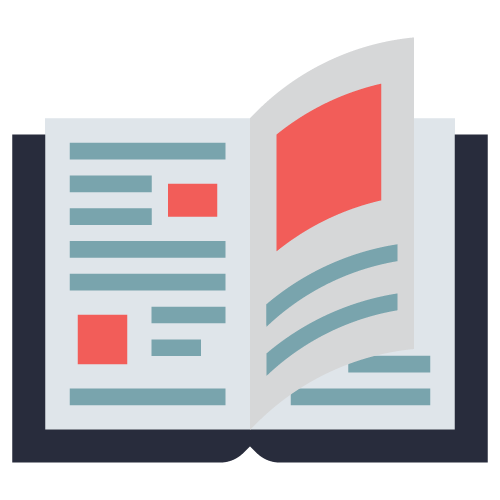
Product Listings
Provide your customers with convenience when you list product details
online. You can also update the relevant pricing, stock count and
promotional offers with this feature.
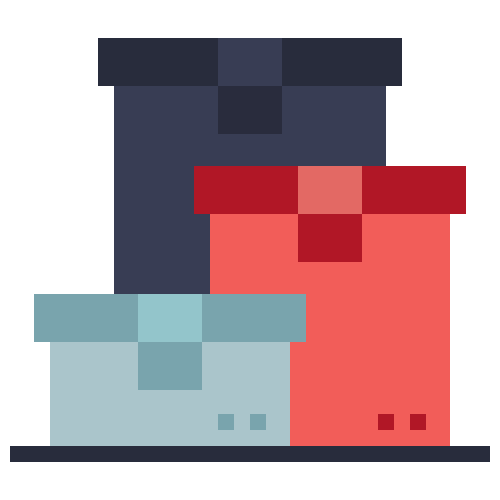
Prepare Stock
Retailbizz helps you manage your inventory with ease through digital
tracking of stock and the automated restriction on products that are sold out.

Custom variations
Now customers can view their preferred choice of product variation according
to size, color and much more. You can also add multiple images of the item
from different angles to enhance the user experience and facilitate a sale.
Analytics

Dashboard
With a complete portal online, you can easily manage all your E-commerce
needs. From overall orders and sales to visits and customer trends,
it all starts here.

Google Analytics
Use important data generated from Google Analytics to determine where you
can improve your website. The analytical results assist in determining
sales, overall traffic to the site and sharing of your platform.

Sales
What better way to monitor your business growth than with the scheduled
monitoring of your daily sales? Let Retailbizz do all the work for you with
our daily sales report.

Financial Monitoring
Our web platform helps you gain insight into the financial aspects of your
store. View a detailed summary of your tax, payments, sales and more.